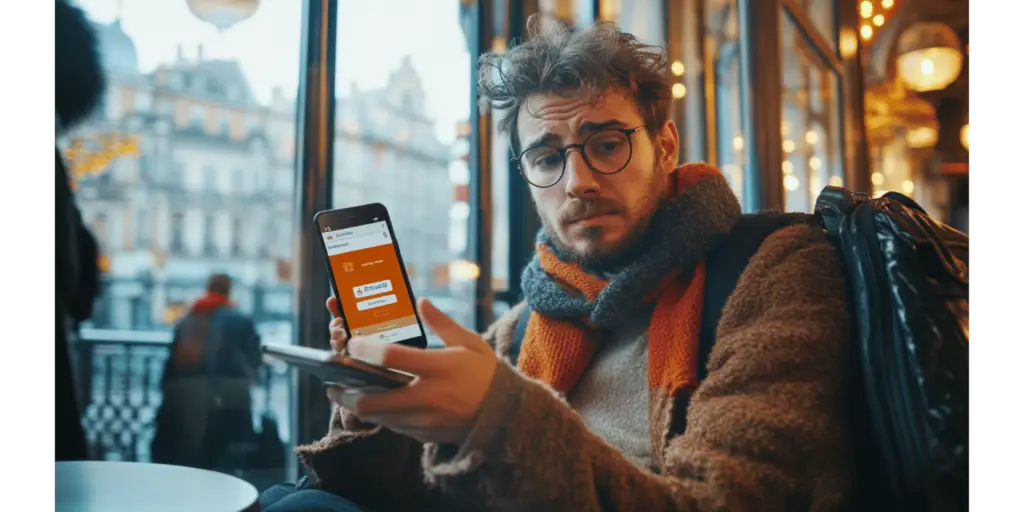Traveling abroad is all fun and games until you try to log into your bank account and—surprise—you’re blocked. Banks love to play security hero, and when they spot a foreign IP address, they panic. Suddenly, you’re stuck in a maze of security checks.
In fact, over 60% of international travelers face account access issues due to login attempts from foreign locations . Great for security, not so great when you just want to pay a bill or check your balance.
Here’s the good news: there’s a way around this. If you’re wondering how to use proxies for secure online banking abroad, you’ve come to the right place. Proxies let you access your bank account like you’re back home, keeping things smooth and secure—no security flags, no panic from your bank.
In this guide, we’ll show you how proxies can help you avoid the hassle and ensure secure online banking abroad. Let’s dive in.
Why Security Flags Get Triggered When Banking Abroad
Banks are like overprotective parents when it comes to online security. The moment they notice you logging in from a foreign IP address, their fraud detection systems kick in, assuming it might be an unauthorized attempt. This often leads to security flags, which can cause anything from additional verification steps to temporarily locking your account.
Here’s why it happens: Banks use location-based security protocols to monitor unusual activity on your account. If you regularly log in from, say, New York, and suddenly you’re accessing your account from a café in Barcelona, that sets off alarms. It’s a protective measure designed to prevent unauthorized access, but it can be a headache when you’re traveling.
Security flags are meant to reduce the risk of fraud, but they can be a big inconvenience for travelers and expats who need access to their accounts for everyday banking tasks.
Luckily, proxies provide a solution. By using a proxy server in your home country, you can make it appear as though you’re logging in from your usual location. This prevents the bank’s systems from going into overdrive and keeps your account accessible, hassle-free.

How Proxies Work for Secure Online Banking
When you access the internet, your device sends requests to websites using your unique IP address. This IP reveals your location, which is why banks get suspicious when they see you trying to log in from a foreign country. A proxy works by intercepting these requests and rerouting them through a server located elsewhere—typically in your home country—so that it looks like you’re logging in from your usual location.
In essence, a proxy acts like a middleman. Instead of your actual IP address being seen, the proxy’s IP address is used. When you’re traveling abroad and need to log in to your bank, a proxy makes it appear as though you’re still logging in from home. This reduces the likelihood of triggering security flags and keeps your bank’s fraud detection systems calm and collected.
Security Benefits of Using Proxies for Banking While Traveling
Using a proxy for secure online banking abroad helps you sidestep the usual issues travelers face, like account freezes and additional security checks. Here’s why proxies are particularly useful for online banking:
- Location Masking: By rerouting your connection through a server in your home country, proxies trick your bank into thinking you’re logging in from a familiar place, minimizing security alerts.
- Consistent Access: With a proxy, you avoid getting locked out of your account due to foreign IPs. This is critical when you need to manage bills or check balances while traveling.
- Added Layer of Privacy: Although proxies don’t provide encryption like a VPN, they still add an extra layer of anonymity by hiding your real IP address from websites and networks.
Choosing Reliable Proxies for Online Banking
Not all proxies are created equal. When it comes to online banking, using reliable proxies is crucial. Two types of proxies are ideal for secure banking:
- Residential Proxies: These proxies are tied to real, physical devices (like home computers), making them the most trusted option. Banks are far less likely to flag residential proxies because they appear as legitimate users rather than data centers.
- ISP Proxies: These offer the benefits of both speed and trustworthiness. ISP proxies are hosted in data centers but registered under residential ISPs, making them highly reliable for secure online banking abroad.
Remember, free or public proxies are a bad idea when it comes to banking. They are often slow, unreliable, and can even compromise your sensitive information. Always opt for paid services that offer high-quality residential or ISP proxies to ensure your proxies for online banking security are effective.
Setting Up Proxies for Secure Online Banking Abroad: Step-by-Step Guide
Here’s a simple step-by-step guide to help you set up proxies and ensure secure online banking abroad. Whether you’re using a laptop or mobile device, these steps will guide you through configuring a reliable proxy for safe banking while traveling.
Step 1: Choose a Trustworthy Proxy Provider
The first step in how to use proxies for secure online banking abroad is selecting a reliable proxy service. You need a provider that offers secure, high-quality proxies—ideally residential or ISP proxies. These types of proxies are trusted because they mimic regular internet users, helping you avoid security flags.
Consider using IPBurger. IPBurger offers residential and ISP proxies, which are perfect for secure banking. Their proxies come from real internet service providers, reducing the chances of detection by your bank.

Step 2: Configure Proxies on Your Devices
Once you’ve chosen your proxy provider, the next step is to set up the proxy on your devices. Here’s how to do it on both laptops and mobile devices:
- On a Laptop (Windows or Mac):
- Go to your device’s network settings.
- Find the proxy settings option (in Windows: “Network & Internet” > “Proxy”; on Mac: “System Preferences” > “Network” > “Advanced” > “Proxies”).
- Input the proxy server information provided by your proxy provider (IP address and port number).
- Save the settings and exit.
- On Mobile Devices (iOS or Android):
- Go to your Wi-Fi settings.
- Select the Wi-Fi network you’re connected to.
- Tap “Modify Network” (Android) or “Configure Proxy” (iOS).
- Enter the proxy details (IP address and port).
- Save the changes.

Step 3: Connect to a Proxy Server in Your Home Country
To make sure you’re logging into your bank from a “safe” location (according to your bank’s security settings), you’ll want to connect to a proxy server located in your home country. This ensures that your login attempt looks like it’s coming from a familiar place.
- Access the proxy provider’s control panel or dashboard.
- Select a proxy server based in your home country.
- Make sure it’s a residential or ISP proxy for maximum reliability.
By connecting to a server in your home country, your bank won’t see your actual location abroad, and you’ll avoid triggering security flags.

Step 4: Test the Connection for Security
Before logging into your bank account, it’s critical to test your proxy connection to ensure it’s working securely. You want to be absolutely sure that your IP address is masked and that your connection is stable.
- Use a tool like whatismyip.com to verify that your IP address is showing as the proxy’s location, not your actual one.
- Make sure the connection speed is stable to avoid timeouts when accessing your bank.
- Once you’ve confirmed that everything is set up correctly, log into your bank account without worrying about security flags.
By following these steps, you’ll be able to set up proxies for secure online banking abroad and enjoy a seamless, safe experience while managing your finances during your travels.

Best Practices for Safe Online Banking with Proxies
When using proxies for online banking security, there are a few best practices you should follow to ensure your financial information remains secure. While proxies can effectively mask your location and keep you from triggering security flags, you need to take additional steps to maintain strong protection.
1. Use Encrypted Connections (SSL Proxies)
Not all proxies are created equal, especially when it comes to secure banking with proxies. To add an extra layer of security, always opt for SSL (Secure Socket Layer) proxies. These proxies encrypt the data traveling between your device and the proxy server, ensuring that sensitive information, such as login credentials and banking details, cannot be intercepted by malicious actors.
Without encryption, your traffic is exposed, making you vulnerable to hackers, especially if you’re using public Wi-Fi. SSL proxies ensure that even if someone is monitoring your connection, they won’t be able to access your data. Make sure your proxy provider supports SSL for all connections, particularly when dealing with sensitive financial information.
2. Avoid Using Public Wi-Fi Networks
Public Wi-Fi networks, like those in cafes or airports, are notorious for being unsafe. Since these networks are often unsecured, they present an easy target for hackers looking to steal sensitive information like online banking credentials.
Even when using a proxy, public Wi-Fi still poses a risk. It’s always safer to use a private or secured network when accessing your bank account. If you must use public Wi-Fi, at least ensure that your proxy connection is secured with SSL, or consider pairing your proxy with a VPN for additional security.
Pro Tip: Some proxies offer “VPN over proxy” solutions for even more security while accessing public Wi-Fi.
3. Monitor Your Account for Unusual Activity
Even with the best security measures in place, it’s important to regularly monitor your bank account for any suspicious activity. Sometimes, banks can be slow to catch fraud, so staying vigilant on your end helps prevent serious issues.
- Check your bank statements frequently for any unauthorized transactions.
- Set up fraud alerts with your bank so that you’re notified of any unusual activity.
- Use two-factor authentication (2FA) wherever possible, ensuring that your account remains secure even if someone gains access to your login credentials.
By monitoring your account, you can quickly spot any suspicious activity and alert your bank to prevent further unauthorized access.
By following these best practices, you’ll enhance your online banking security while using proxies. These steps ensure that even when banking abroad, you’re staying safe, secure, and protected from potential threats.

Alternatives to Proxies: VPNs and Other Solutions
While proxies are a great tool for secure online banking abroad, they aren’t the only solution. VPNs (Virtual Private Networks) and other technologies like Smart DNS can also help you access your bank account safely while traveling. Here’s a breakdown of how VPNs compare to proxies and when you might want to use each one.
VPNs vs. Proxies for Online Banking Security
Both VPNs and proxies help mask your IP address, but they operate differently, especially when it comes to online banking while traveling:
- VPNs: A VPN encrypts all your internet traffic and reroutes it through a secure server, which makes it more secure than a proxy. VPNs provide full encryption of your data, which is ideal for online banking as it ensures that even if your connection is intercepted, your sensitive information remains protected. If you’re using public Wi-Fi, a VPN is often the better choice as it adds an additional layer of protection through encryption.
- Proxies: Proxies, on the other hand, simply mask your IP address without fully encrypting your data (unless you’re using SSL proxies). They’re often faster than VPNs and work well for bypassing geo-restrictions, but they don’t provide the same level of security for sensitive activities like online banking. If you’re on a secured private network, proxies can be sufficient for secure banking with proxies.
When to Use VPNs vs. Proxies:
- Use a VPN when accessing sensitive information over public Wi-Fi, or when full encryption is necessary to protect your data from being intercepted.
- Use a proxy when speed is a priority, and you’re on a more secure private network. Proxies are also useful when you’re only looking to avoid triggering security flags while traveling abroad.
Other Solutions: Smart DNS
Another alternative for online banking while traveling is Smart DNS. Unlike proxies and VPNs, Smart DNS doesn’t reroute your internet traffic. Instead, it changes your DNS (Domain Name System) settings to make it appear as though you’re accessing the internet from a different location.
Pros:
- Fast Speeds: Since Smart DNS doesn’t reroute your traffic through a different server, it maintains your regular internet speed, making it a good choice for streaming or quick online activities.
Cons:
- Lack of Security: Unlike proxies or VPNs, Smart DNS doesn’t encrypt your data or mask your IP address. This makes it less suitable for online banking, where data security is crucial.
Smart DNS can be useful for accessing geo-restricted content, but it’s not recommended for secure banking. For secure online banking abroad, VPNs and proxies remain the better choices.
By weighing the pros and cons of each method, you can decide what works best for your specific needs. For the highest level of security while accessing your bank abroad, VPNs tend to be the safest bet, while proxies offer a good balance of speed and location masking when security isn’t your primary concern.
Conclusion
Accessing your bank account from abroad doesn’t have to be a stressful game of dodging security flags. Using proxies for secure online banking abroad gives you the freedom to manage your finances smoothly, without triggering the alarms that often come with logging in from foreign locations. Whether you’re an expat or a frequent traveler, proxies provide the ideal solution for staying connected to your bank while keeping your account secure.
By masking your location and routing your connection through a trusted server, proxies help you bypass the typical banking issues that arise while traveling. However, not all proxies are created equal. It’s important to prioritize security and use reliable proxies, like residential or ISP proxies, that won’t compromise your banking activity.
When choosing a proxy provider, go with one you trust—like IPBurger. Their proxies are designed for secure banking with proxies, providing the reliability and security you need when accessing sensitive financial information from abroad.
Ready to enjoy hassle-free banking while traveling? Give IPBurger a try for secure, reliable proxies that ensure your online banking stays smooth and secure—no matter where in the world you are.
FAQs
Is it safe to use proxies for online banking while traveling?
Yes, it’s safe to use proxies for online banking as long as you choose a reliable proxy provider. Opt for residential or ISP proxies with SSL encryption to ensure your data remains secure while masking your location. This helps avoid security flags when accessing your account from abroad and protects your sensitive information.
Can a VPN be better than proxies for online banking?
For secure online banking abroad, VPNs are often more secure than proxies because they encrypt all your data. While proxies mask your IP, VPNs offer full encryption, making them ideal for public Wi-Fi. However, proxies are faster, so for private networks, they may be a better option for speed and convenience.
Will my bank block me for using a proxy?
Most banks won’t block you just for using a proxy, especially if you’re using a residential or ISP proxy from your home country. These proxies mimic normal internet usage, helping you avoid triggering fraud alerts. Make sure to test the connection and avoid free proxies, which can lead to potential security risks.